Migrate process linking
If your database was created before Aeneis version 6.3, process linking via start and end events is not yet included by default. To be able to use process chaining via start and end events in the database, you can activate this type of process chaining. All diagrams created or opened after activation are automatically adjusted to the new procedure.
Attention: The activation of the new procedure of process linking cannot be undone! Für die Aktivierung sollte der zuständige Berater hinzugezogen werden.
Instruction:
-
Wählen Sie in der SystemAdministration im Bereich Schema im Kontextmenü BPMN-Erweiterung "Prozessverknüpfungen" aktivieren aus:
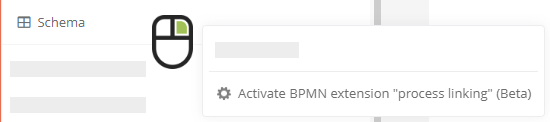
-
The Enable BPMN extension "Process linking" dialog opens. This describes in detail the changes that will be made. Click Yes to irrevocably apply the changes to the database:
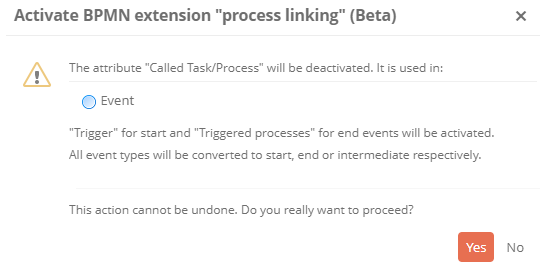
Result:
After activating the process linking via start and end events, you can link all diagrams you create to other start and end events of other diagrams via their start and end events. In existing diagrams, the changes only become active once they have been opened and edited. You can then also link these to other diagrams using the new procedure (see chapter Chain processes via events).
Attention: After activating the process link, the attributes for the process link are automatically available in the properties for the new start and end events. The attributes that were previously used for process linking (Assigned task/process or Predecessor processes and Successor processes) are also still present. These should not be deactivated in the Schema until the process linking in all existing diagrams have been adjusted via the new procedure.
